This is FullMiku Player, I will teach you how to create it and put it on your blog sidebar.
|
【ミク時計】& 【初音ミクnano】

airy[F]airy
anime inside
Anime Inside
art
banner
Black Rock Shooter
Bleach
blog parts
calculator
calender
card
Card Captor Sakura
charatto
CJC
clock
counter
cute
dead master
Deathnote
design
desktop
doraemon
electronic
evangelion
fate
figure
final fantasy vii
final fantasy xi
Flash
Full Metal Alchemist
gadget
game
haruhi suzumiya
Hikaru no Go
Hitman Reborn Reborn
icon
keroro gunsoe
Kodomo no jikan
Kokonoe Rin
Kuroshitsuji
L change the World
LOVE-chan
Maple Story
megurine luke
Miku Hatsune
Miku Hatsune itasha
Mirai Suenaga
music
music player
Naruto
nendoroid
Nohohons
One Piece
Opera Mirukyihomuzu Detective
Prince of Tennis
Queen's Blade
Ragnarok Online
review
rss reader
Shutainzu Gate
slide
spring chan
Steins;Gate
touhou
translator
Ulquiorra Schiffer
Unity May
unity yuno
video
vocaloid
widget
Windy Windom
yahoo
エアリィフェアリィ
チルノ最強アナログ
初音ミクnano
初音ミクnyano
十六夜咲夜
小沢里奈
黒上の館
Friday, August 20, 2010
初音ミクPlayList(Music Player)
Categories:
blog parts,
Flash,
Miku Hatsune,
music,
music player,
vocaloid,
widget
Subscribe to:
Post Comments (Atom)




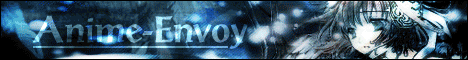
No comments:
Post a Comment